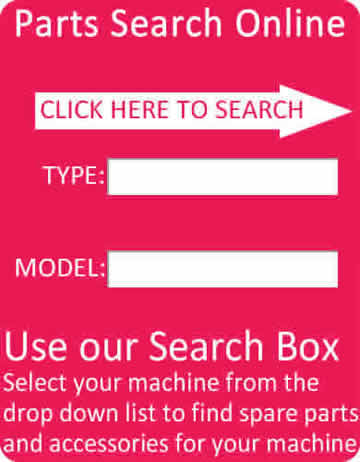We use cookies to make your experience better. To comply with the new e-Privacy directive, we need to ask for your consent to set the cookies. Learn more.
mySewnet App Help & Advice
Welcome to the ultimate resource for mastering MySewnet Crafting and Embroidery Software.
Whether you're creating intricate embroidery designs or bringing crafting ideas to life, we’re here to support your creative journey.
Find answers to common questions, explore expert tips, and learn how to maximize the potential of your software and machines.
Let us handle the details, so you can focus on what inspires you most – crafting and sewing with confidence!
What is MySewnet Crafting and Embroidery Software?
MySewnet Crafting and Embroidery Software is a versatile platform that combines advanced embroidery editing tools with innovative crafting features.
Designed for hobbyists and professionals alike, it empowers users to create personalized...
Can I use MySewnet Software with any embroidery machine?
Yes, MySewnet Software is designed to be compatible with nearly all embroidery machine brands, ensuring flexibility for users with different devices.
You can easily create designs, save them in formats like .vp3, .pes, or .jef, and ...
Is MySewnet Software available for both Windows and Mac?
Yes, MySewnet Software is available for both Windows and Mac operating systems, ensuring that users can access the software on their preferred platform.
The software runs smoothly on both, offering the same advanced features for editing...
What is included in the MySewnet Library?
The MySewnet Library is a vast digital resource containing over 9,000 high-quality embroidery and crafting designs.
Updated weekly, it offers users a wide variety of styles, themes, and techniques to explore.
This ever-growing collection...
Do I need a paid subscription to access MySewnet Software?
While some features of MySewnet require a subscription, you can start with a free basic account.
This gives you access to the crafting software, enabling you to use the SINGER® MOMENTO™ machine and explore limited design options...
What levels of software are available, and how do they differ?
MySewnet offers four software levels: BASIC, SILVER, GOLD, and PLATINUM.
Each level caters to different users, from beginners to advanced creators.
The BASIC level is ideal for newcomers, offering essential tools, while PLATINUM unlocks...
What are the key features of the MySewnet Crafting Software?
The MySewnet Crafting Software is a versatile tool designed to bring your creative ideas to life.
With its user-friendly interface, you can easily add text, shapes, and designs directly to your canvas.
Whether you're a beginner or ...
How can I get project inspiration with MySewnet?
MySewnet provides endless inspiration through its Studio, where you’ll find step-by-step project instructions, tutorials, and a curated selection of embroidery and sewing projects for all skill levels.
From beginner-friendly designs...
What should I do if I encounter issues while using MySewnet Software?
If you encounter any issues while using MySewnet Software, the MySewnet App provides a built-in troubleshooting guide with practical solutions for common problems.
Whether you’re dealing with design errors, connectivity issues, or machine hiccups...
1
Please, mind that only logged in users can submit questions