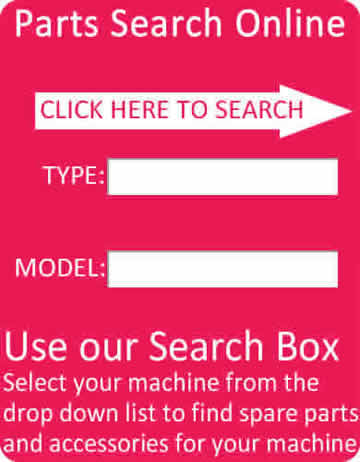We use cookies to make your experience better. To comply with the new e-Privacy directive, we need to ask for your consent to set the cookies. Learn more.
How to remove top cover on CSP1 Steam Press to get to the water tank
How to remove top cover on CSP1 Steam Press to get to the water tank.
- 1. To take the top cover off, there are two screws that need to be removed, they hold the top plastic from underneath.
- 2. The steam adjustment knob pulls off and it's best to have the press in the locked closed position.
- 3. Then the top cover can be removed. It will pull off but there is double sided sticky tape around the tank (no problem). I normally slide a flat screw driver along the side edge between the metal bed and the top plastic cover too pop the lugs, then lift the cover off.
After removing the top cover its easy to replace the water tank
First remove the top plastic cover. From there, the water tank can easily be removed or replaced by removing the three screws.